Seamlessly Aggregating Three Industries into a Single Production Cycle
.
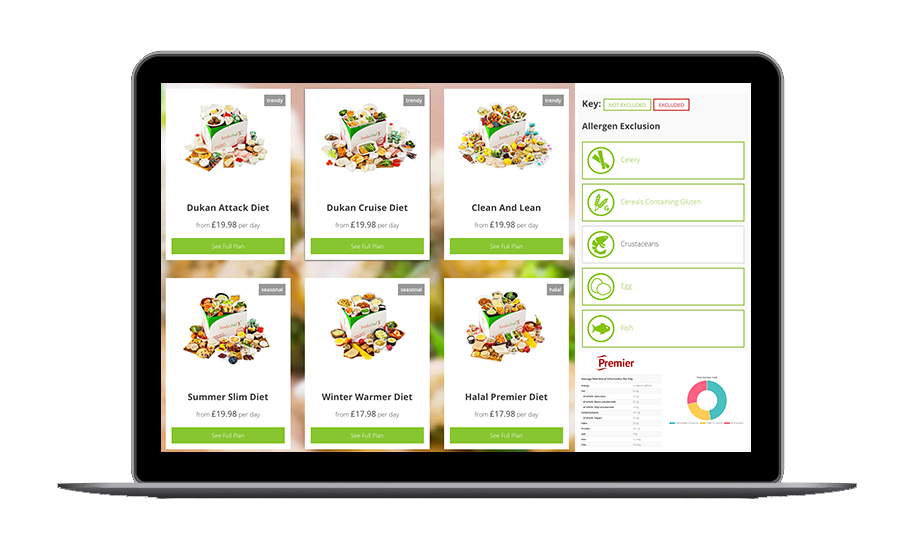
Hello
Your content goes here. Edit or remove this text inline or in the module Content settings. You can also style every aspect of this content in the module Design settings and even apply custom CSS to this text in the module Advanced settings.
Your content goes here. Edit or remove this text inline or in the module Content settings. You can also style every a
Delivery Cut Off
Cutt offs are preset The Bodychef makes two deliveries a week in a chilled hamper, Some of our clients deliver everyday cut-offs are automatic and the magic starts, Carna® automatically generates, all the nutritional sheets for each client, personalised labels for each dish along with the delivery label for each box before producing the kitchen job sheets, aggregated food ordering by supplier while letting you know portion sizes and much much more!
Customers
Sed ut perspiciatis unde omnis iste error sit voluptatem accusantium doloremque laudantium, totam rem aperiam, eaque ipsa quae ab illo inventore veritatis et quasi architecto beatae vitae dicta sunt.
Instantly Increase your Business
If you already deliver diet plans then Crana® delivers you the option to add meals sales, cleverly pulling meals from your plans as they rotate through the month, if that’s not enough then you can also enjoy the booming the
So what can you do

Calorie monitoring for all your meals and Eating Plans
Calorie reporting has never been so easy, drag and drop recipes or ingredients into your predefined groups then view your full nutritional reports

Automatic allergen tracking for all your recipes
Set exclusion groups for your eating plans and meals and your system will make sure you can’t go wrong, our system ensures no dishes or ingredients can be placed into excluded groups.

Nutritional reports for whatever meals and plans you create
Just drag and drop your meals to make your plans check the nutritional and allergen information for combination or meals you sell online. Detailed nutrients, macro pie charts will all be displayed

Combination meal sets
Create unlimited combination groups, whether required by the day or the meal course, You can control set groups for seasonal, vegans, meat eaters in just a few clicks.

Food ordering have never been so easy
Aggregated food ordering is simple. Just drag and drop combinations or dishes to the order box placing in the number required. See your costs per portion and the total cost of your order in seconds.

Once your recipes are in your ready for your online shop
Online Shop, with all recipes and nutritional data taken for granted anything, is possible, make and groups for different eating styles set prices and publish for sale on your shop in minutes. Special offers and upselling has never been so easy.
Hands off from Order to Delivery
Over a decade of development to offer you total automation. Automatic plan rotation, delivery cutoffs and aggregated production sheets for everything you create.

Meal Plan & Recipe Kits
Increase your profits while giving your customers nutritional control over what they eat. See the price of your meals and plans.
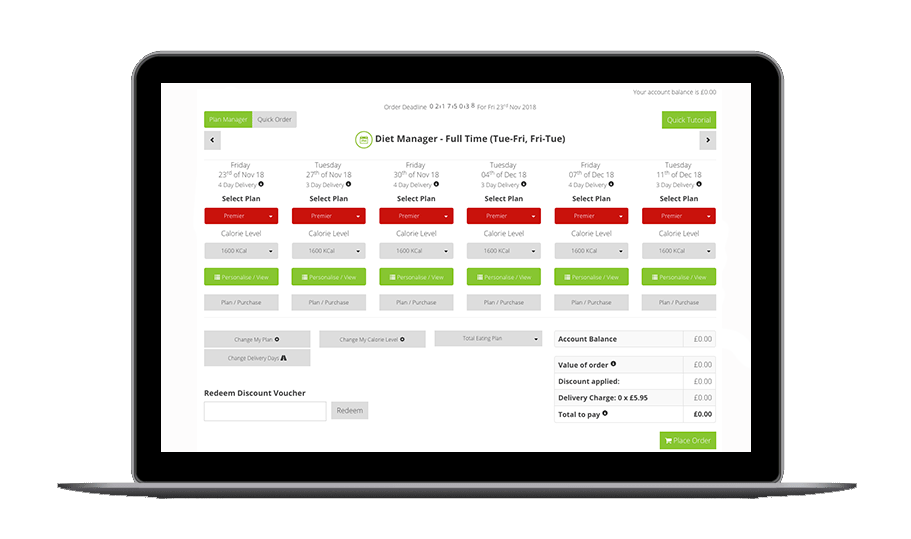
Carna
The Bodychef Ltd Offers over 25 28-day total eating plans, dishes are automatically swapped from one plan to another as customers select exclusions and disliked dishes. The system also manages low cost diet plans while managing portion and plans from 1200 to 3000 calories per day.
Unmatched Kitchen Efficency
Reduce waste & standardise ingredients, pre-preparation sheets & collaboration instruction for all your staff.

Recipe Kits Made Easy
Ocado who offered a single recipe kit as part of a customers everyday shopping. The system provided backpack information, allowing the fast creation of new menus while fasciating food ordering and complete flexibility instantly adding spice blends to recipes with instant nutritional and allergen front and back of pack labels.

High Protien Meals
Sixpax macro meals and bodybuilding total eating plans, option to eat up to 5 time days. Individual meal macro and standard meal sales with lunches and dinners and meal packs being sold from the plans created.
Answers to Your Questions
Creating Meal plans
The admin section allows for the creation of new meals and meal plans. Plans and meals are created and measured against the 14 main nutrients (GDAs) for whatever daily average guideline is used.
Launching New Diet Plans
Diet Plans can be changed or launched whenever required with no real logistical overheads for the business. In less than three minutes a client can subscribe to a plan taking all the normal details. This means Nutrisolve can always present menus that consider each client’s dietary requirements.
Portion Control
Portioning is kept accurate, we give exact measurements to weigh everything to the gram to ensure correct calories and nutrition are obtained and reported on for each client.
System Communications
A custom editor allows for the creation of emails that can reward or advise on weight loss or gain, as well as send weekly menus and nutritional reports
Food Ordering
The system creates all the food ordering for the predefined cycle. Rounding up to the nearest pack size means you only purchase what foods are required and ordered by clients, thus minimising waste.
A Few Examples of what to Expect
Recipe Scaling
This feature allows the increase of portion sizes without inputting all the data again, for example, you could increase, or decrease the portion size of any meal to the required calories. This
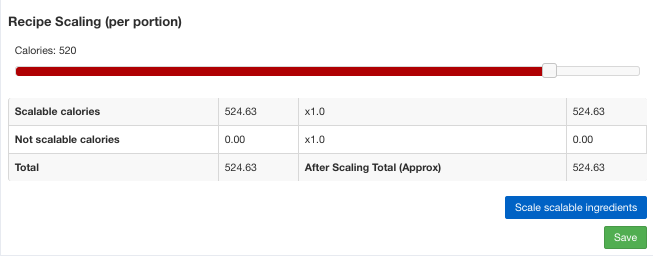
Logistically
Carna ensures that the most complicated task undertaken in production is that a resource will cook a number of meals, decant, blast chill and place the corresponding client labels on each dish before it is packed in the chilled room. When all job sheets are complete the results are any number of personalised diet plans, to the exact nutritional requirements as preset by the customer online.
Add Recipe
To begin adding your recipes, select the ‘food’ drop-down menu from the Carna dashboard and choose ‘add recipe’.
Recipes are automatically added to certain exclusion groups defined by the ingredients they include.
Allergens are identified at the input point of the ingredient ensuring they are tracked throughout the dish or meal creation process.
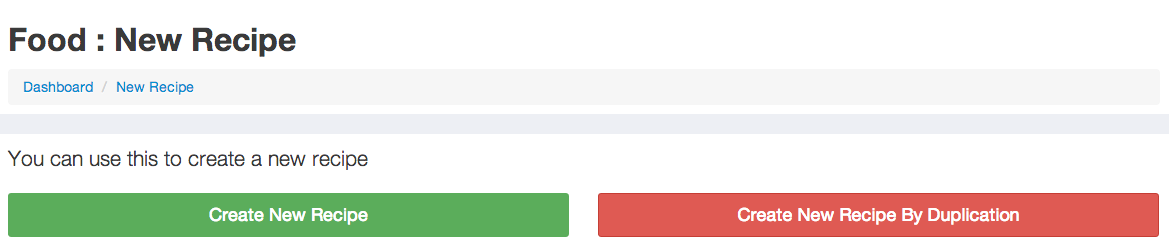
Adding a new recipe is simple
- The recipe name
- How many servings there are
- Which meal of the day it is for
- Customer instructions for storage and re-heating if it is necessary
- The cooking method
- How long it takes to cook
- How long it takes to prepare
- The weight of all the ingredients
- The weight of the recipe cooked
- Whether the dish needs refrigerating
- Nutritional information per serving
- What type of label is required
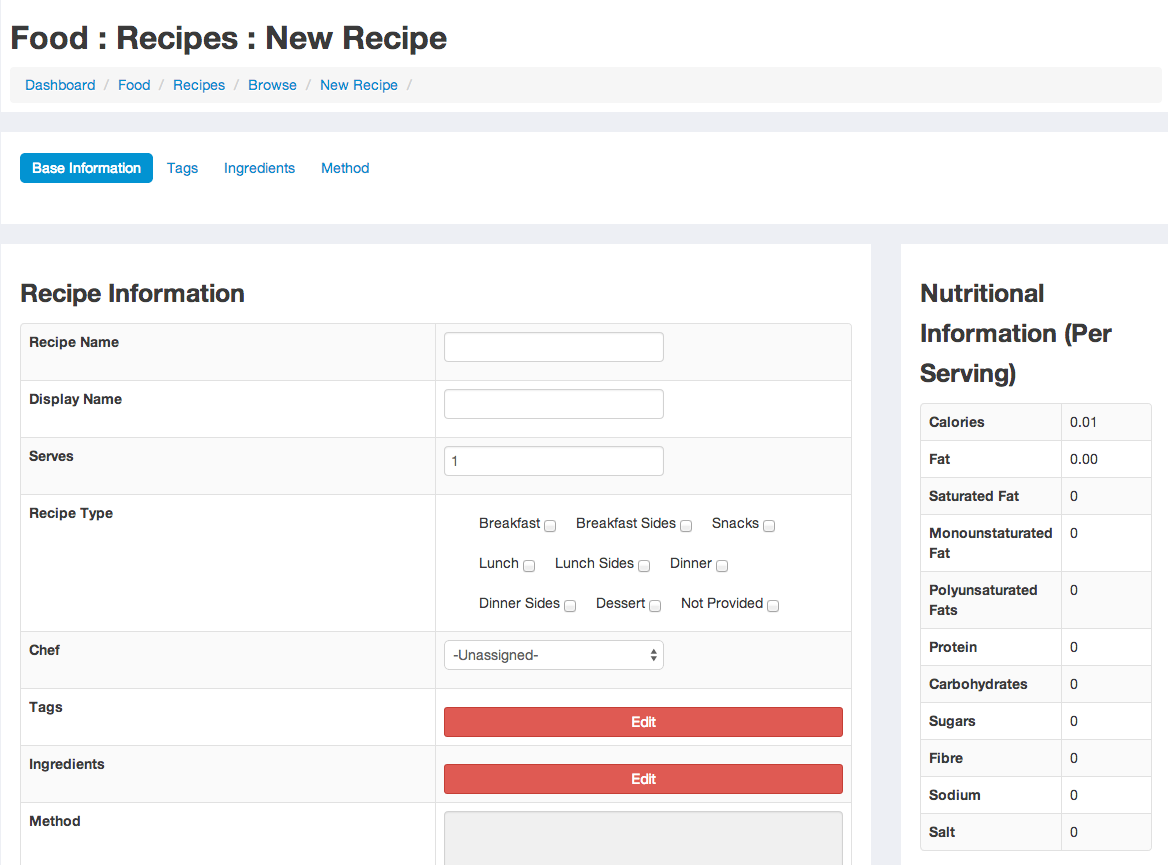
New Recipe by Duplication
Carna gives you the option to duplicate recipes which not only saves time but also makes it easy to create
The system produces recipes sheets with portions groups clearly identified for each production day ensuring maximum aggregation and simple packing distribution.
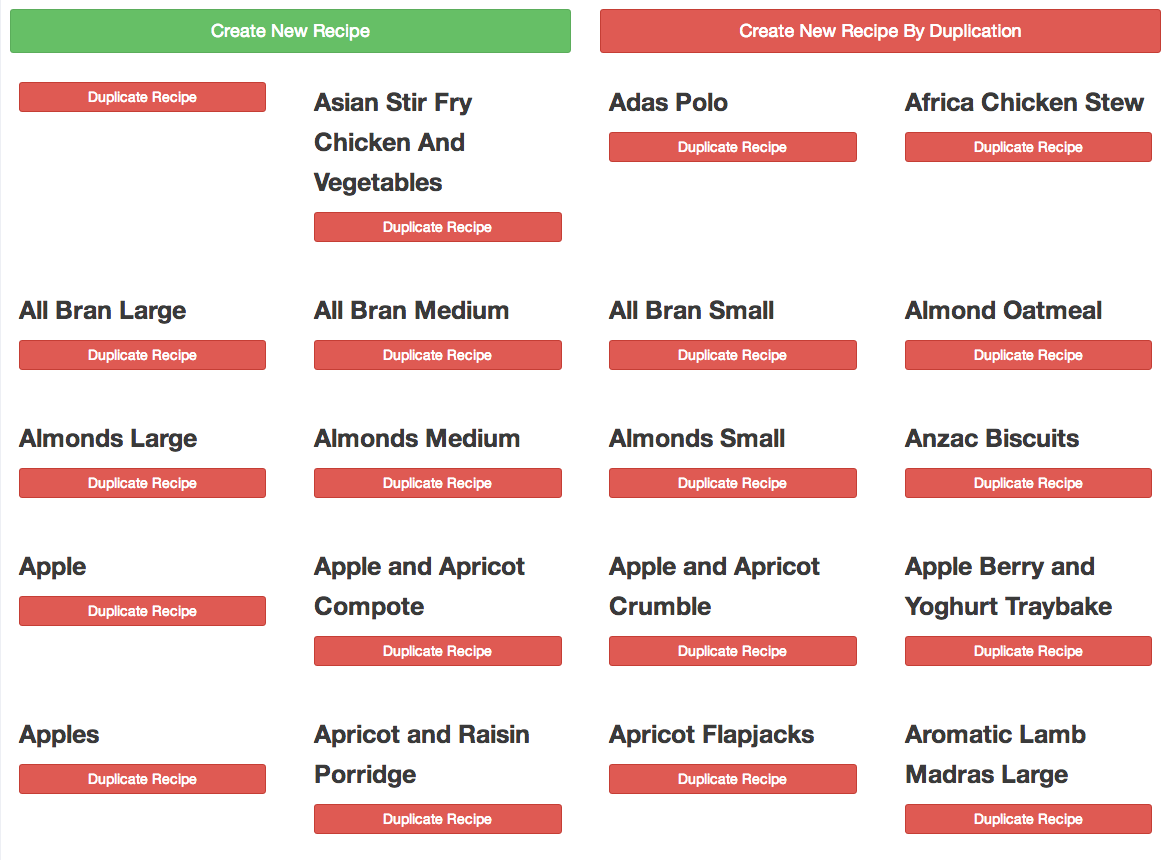
Recipe Sacling
This feature allows the increase of portion sizes without inputting all the data again
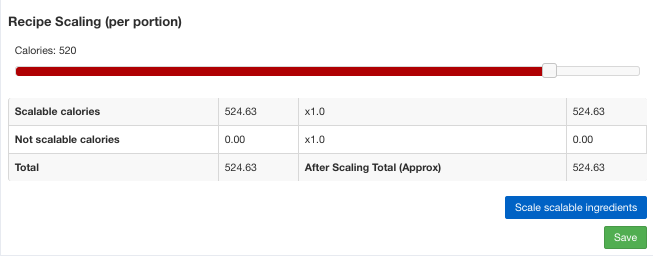
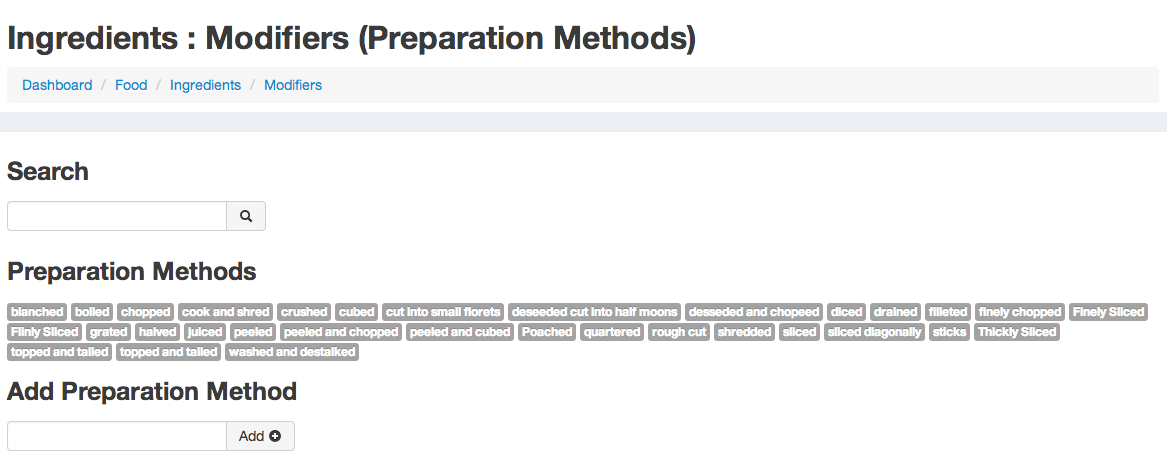
Infredient Modifiers
Are preset per ingredient for the preproduction phase, sheets are created and aggregated before weighing and distributing the ingredients into the total quantise required to cook each recipe. eg, 30 kg grams of carrots 10kgs grated 10 kgs battened and 10 kg sliced.
Food Groups
An editor within Carna additionally allows for certain foods to be grouped, these groups can be set and excluded either by the customer or excluded from any set of plans you may wish to create.
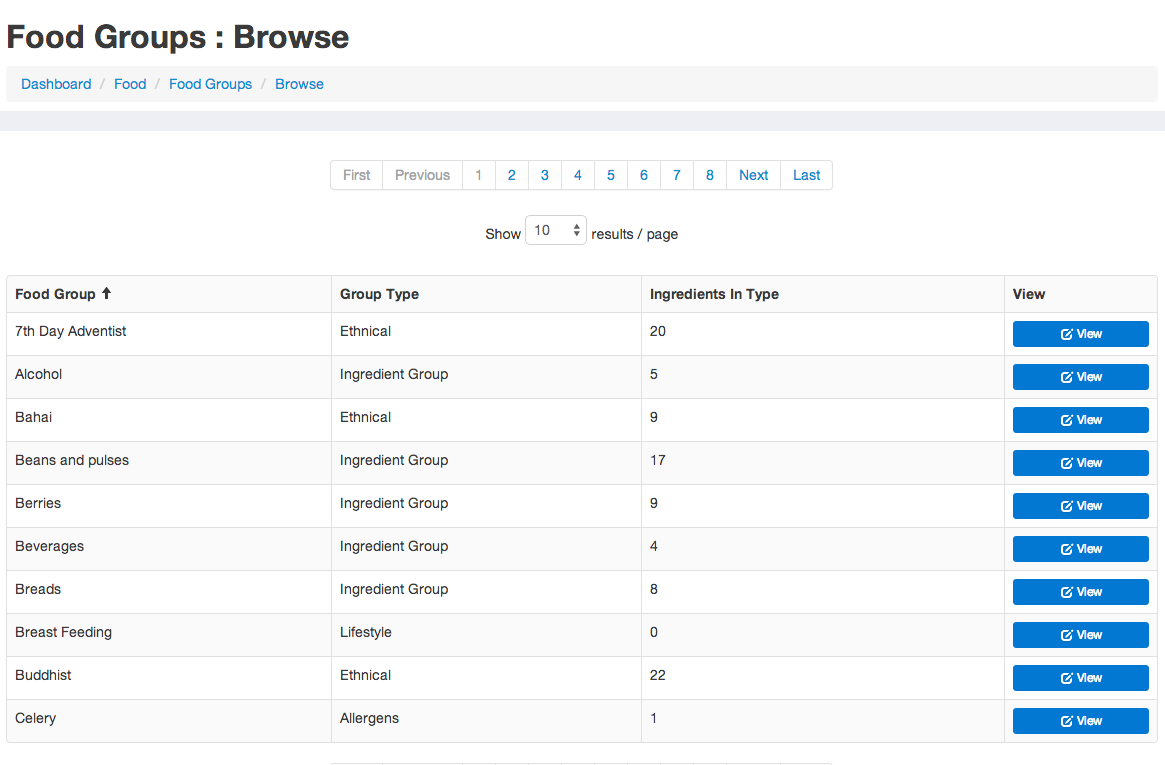
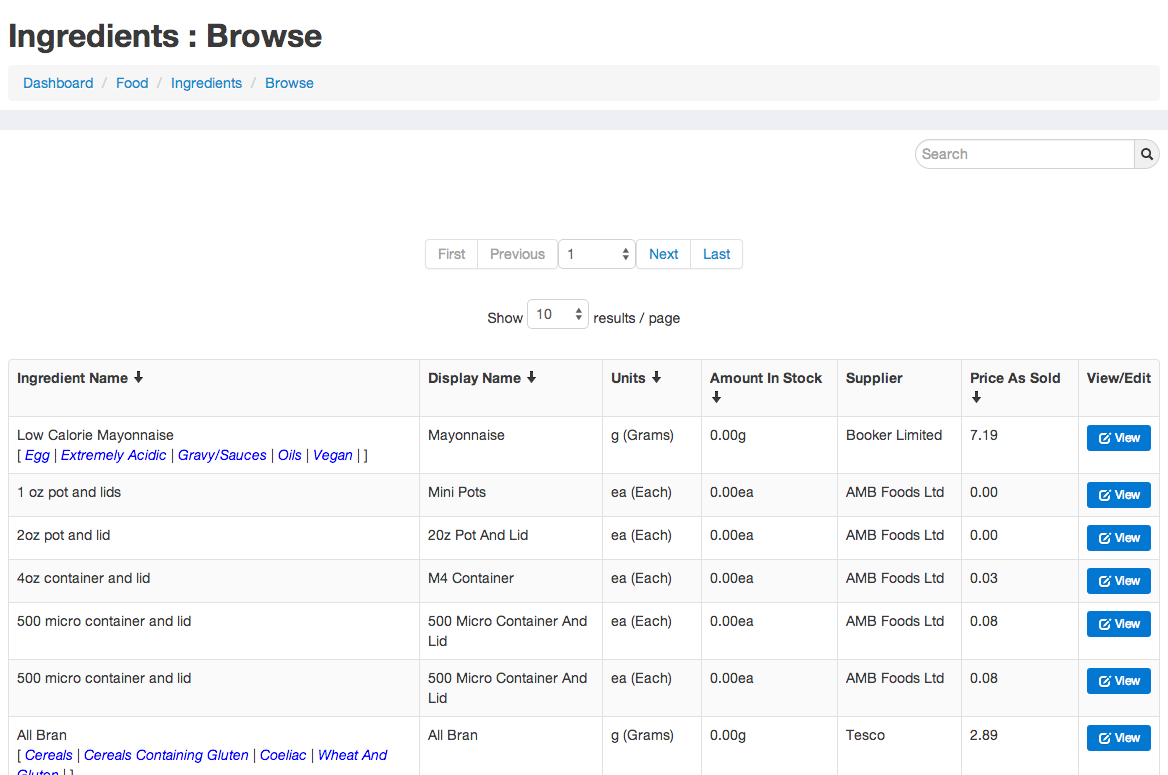
Browsing Ingredient
And see the weight and which exclusion groups they belong to. See which ingredients come from which supplier. Keep track of supplier prices match P.O value with the invoice to keep track of pricing. Supplier stock counts down after each delivery is completed.
Food Ordering
Input how each food item is measured, grams, kilograms, litres, millilitres are possible. Note the average weight for items like an Apple is inputted in grams to gain accurate nutritional information.
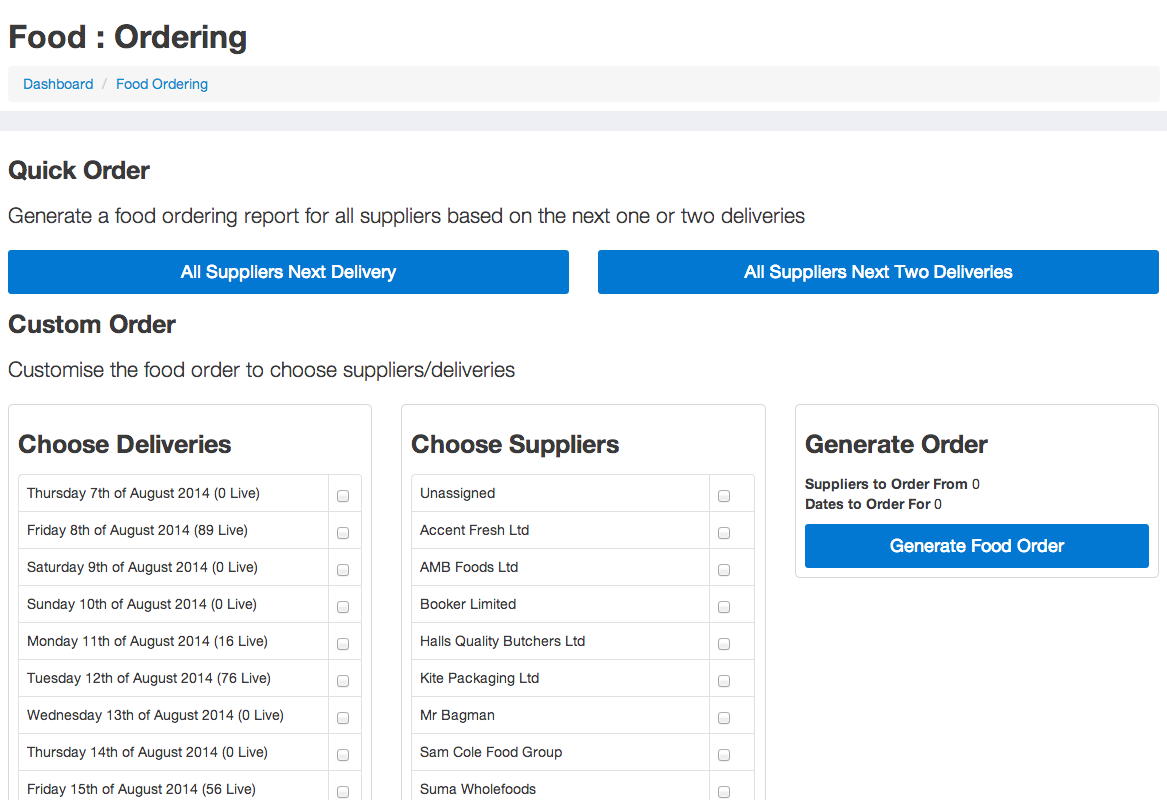
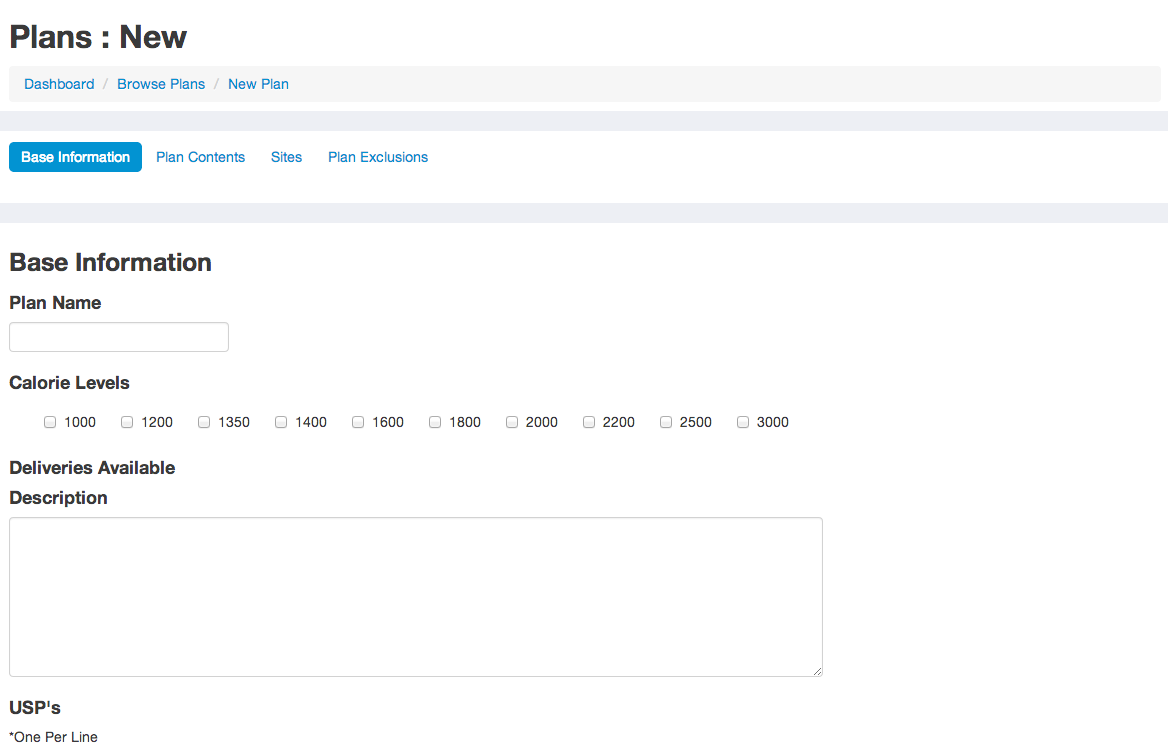
Creating any Eating Plan
When creating a new plan, you can select which foods and meals the plan should exclude, by food groups or ingredients just click exclude and select the calorie levels you would like the plan to be available at. The daily price will increase the higher the calorie level goes. If you have the multi site option you can select different prices and have the plan appear under whatever name you wish.
Drag and Drop to Create Any plan
Expanding day one shows the calories levels set when the plan was first set up. Carna then allows additional items or scaled meals to be added to make up the required calorie level for each day selected. Recipe tags allow for quick sorting of the recipes that are required.
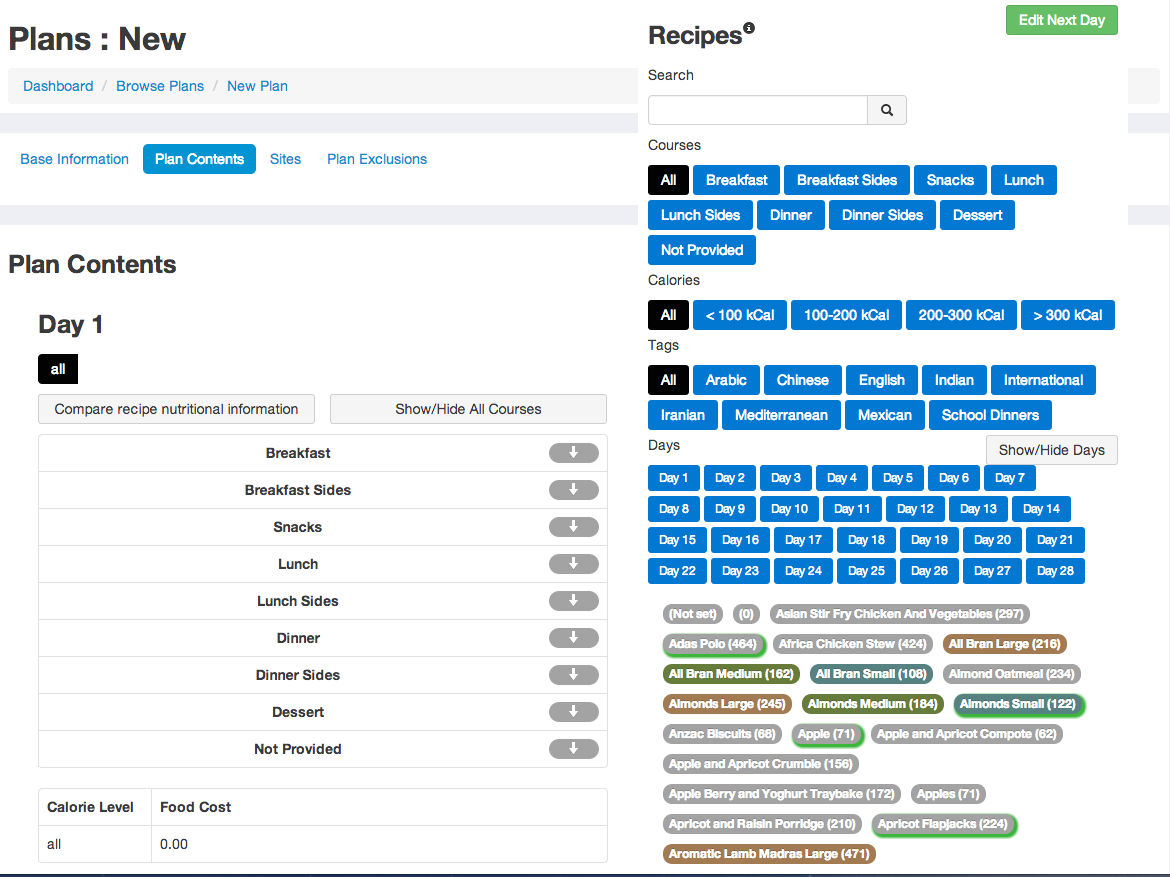
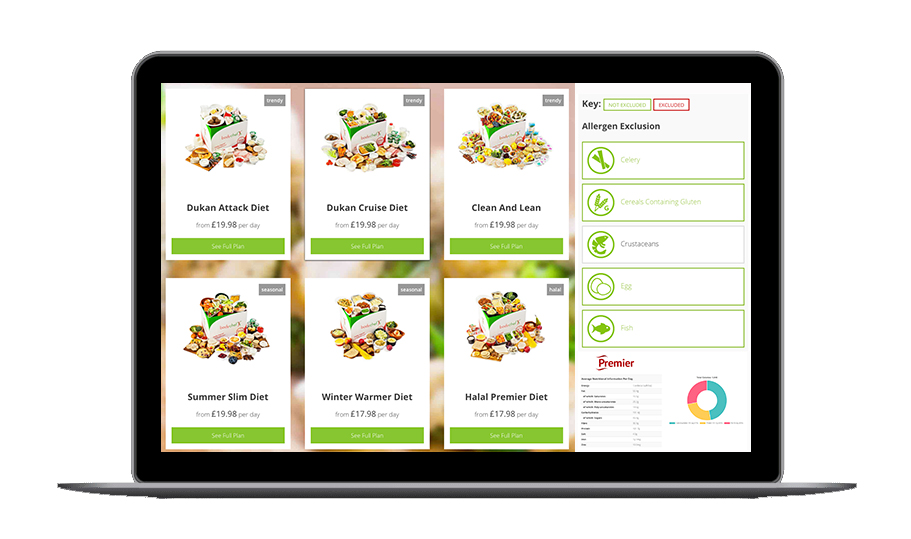
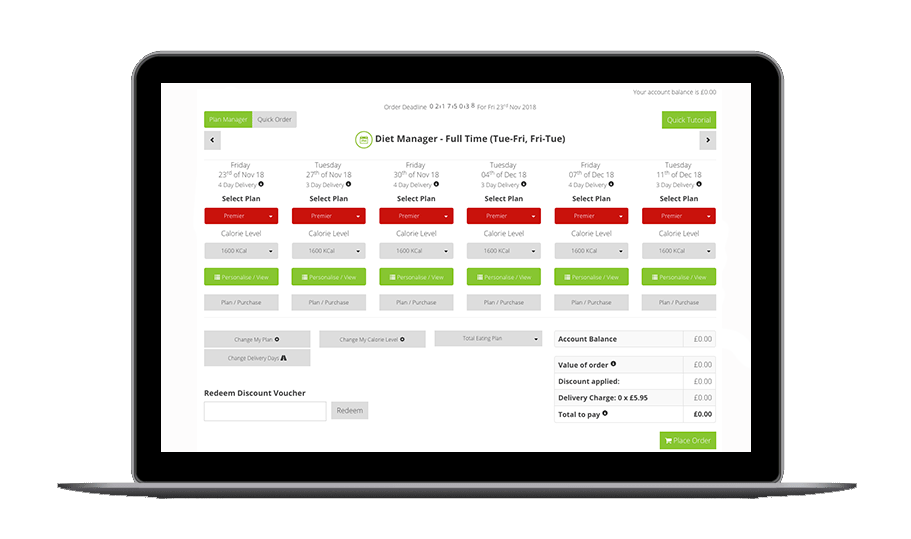
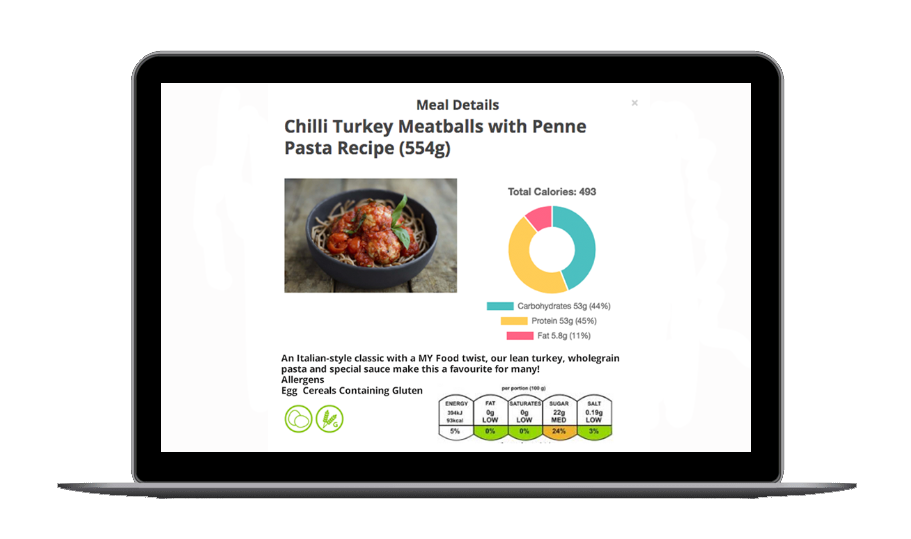
Let's Work Together!
We work with you to ensure you get the system that fits your business needs.


